Wemos D1 Mini FAQ Guide – Your Questions Answered
Introduction: Welcome to the ultimate FAQ guide for the Wemos D1 Mini! Whether you’re a beginner or an experienced enthusiast, this guide aims to provide answers to common questions about the Wemos D1 Mini, its functionalities, and how it can be used for your IoT projects.
Table of Contents:
- What is the Wemos D1 Mini?
- How does the Wemos D1 Mini work?
- What are the key features of the Wemos D1 Mini?
- What programming languages can I use with the Wemos D1 Mini?
- How do I power the Wemos D1 Mini?
- What is the difference between the Wemos D1 Mini and other ESP8266-based boards?
- Can I use the Arduino IDE with the Wemos D1 Mini?
- How do I connect sensors and peripherals to the Wemos D1 Mini?
- Are there any compatibility issues I should be aware of?
- What are some popular projects I can build with the Wemos D1 Mini?
- How can I optimize my Wemos D1 Mini projects for power efficiency?
- What are some troubleshooting tips for common issues?
- Where can I find community support and resources for the Wemos D1 Mini?
- What is the future of the Wemos D1 Mini and ESP8266 ecosystem?
- How do I choose the right accessories for my Wemos D1 Mini projects?
1. What is the Wemos D1 Mini? The Wemos D1 Mini is a compact development board based on the ESP8266 microcontroller. It’s designed for IoT projects, offering built-in Wi-Fi connectivity and a range of pins for connecting sensors, actuators, and other components.
2. How does the Wemos D1 Mini work? The Wemos D1 Mini is programmed like any other Arduino board. You write code using the Arduino IDE or other compatible platforms, upload it to the board via USB or Wi-Fi, and the board executes the instructions to interact with various devices.
3. What are the key features of the Wemos D1 Mini? The Wemos D1 Mini boasts features such as a micro USB port for programming and power, integrated Wi-Fi module, GPIO pins, I2C and SPI interfaces, and compatibility with Arduino libraries.
4. What programming languages can I use with the Wemos D1 Mini? You can program the Wemos D1 Mini using the Arduino IDE, which uses a C++-based language. Additionally, MicroPython and NodeMCU (Lua scripting) are also viable options.
5. How do I power the Wemos D1 Mini? You can power the Wemos D1 Mini via the micro USB port or by supplying voltage to the 3.3V pin. Be sure to check the power requirements of any attached components.
6. What is the difference between the Wemos D1 Mini and other ESP8266-based boards? The Wemos D1 Mini is just one of many ESP8266-based boards. It stands out due to its compact size, onboard USB port, and GPIO pins, making it a versatile choice for IoT projects.
7. Can I use the Arduino IDE with the Wemos D1 Mini? Yes, the Wemos D1 Mini is fully compatible with the Arduino IDE. You’ll need to install the ESP8266 board package to work with it.
8. How do I connect sensors and peripherals to the Wemos D1 Mini? The Wemos D1 Mini features GPIO pins that you can use to connect various sensors and devices. Depending on the sensor’s interface (I2C, SPI, analog), you’ll need to use the corresponding pins.
9. Are there any compatibility issues I should be aware of? While the Wemos D1 Mini is highly compatible, ensure that the libraries you use are compatible with the ESP8266 architecture.
10. What are some popular projects I can build with the Wemos D1 Mini? The possibilities are vast! Build home automation systems, weather stations, smart doorbells, IoT-enabled plant monitors, and more.
11. How can I optimize my Wemos D1 Mini projects for power efficiency? Use sleep modes to conserve power, minimize the use of power-hungry components, and optimize your code for efficient operations.
12. What are some troubleshooting tips for common issues? If you face Wi-Fi connectivity problems, check your code for errors, ensure you’re using the correct libraries, and consider the signal strength of your Wi-Fi network.
13. Where can I find community support and resources for the Wemos D1 Mini? Platforms like GitHub, forums (such as the official Wemos forum), and online communities like Reddit are great places to seek help and share your projects.
14. What is the future of the Wemos D1 Mini and ESP8266 ecosystem? While I don’t have real-time information, the ESP8266 ecosystem continues to thrive with ongoing community support, library development, and evolving IoT applications.
15. How do I choose the right accessories for my Wemos D1 Mini projects? Consider the requirements of your project. Look for shields, breakout boards, and sensors that match your project’s needs and are compatible with the Wemos D1 Mini.
Conclusion: With this comprehensive FAQ guide, you now have a solid understanding of the Wemos D1 Mini and its capabilities. Whether you’re a hobbyist or a professional, the Wemos D1 Mini opens up a world of possibilities for your IoT projects. Remember to keep exploring, learning, and innovating in your journey with this versatile development board.

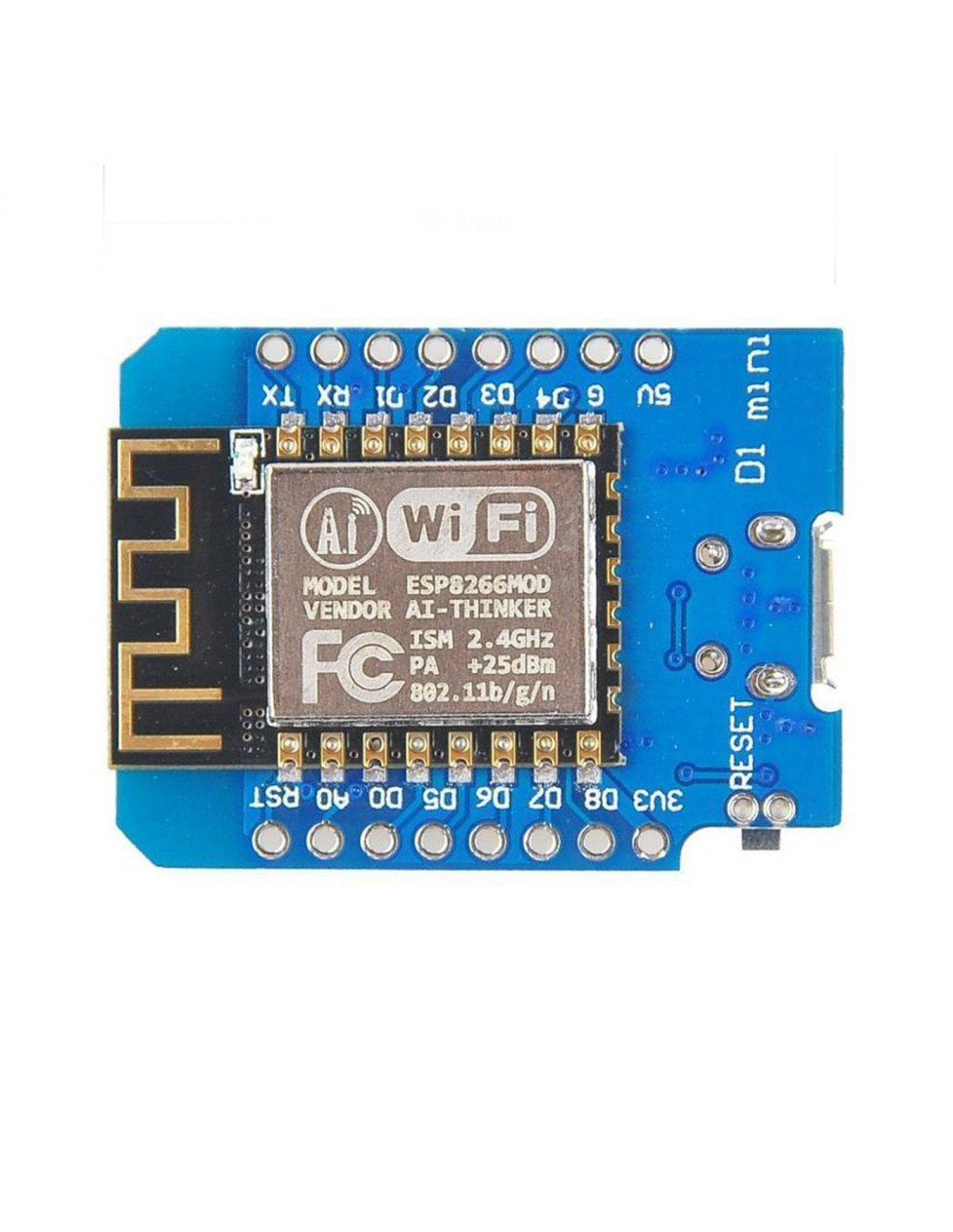
Leave a Reply