XY-PWM Signal Generator PWM Pulse Frequency LCD Panel Meter Display DC 3.3-30V
$32.50 Inc. GST
- Description
- Additional information
- Reviews (0)
Description
XY-PWM Signal Generator with LCD Display – Precision PWM Pulse Frequency Control (DC 3.3-30V)
Unlock the potential of precise signal control with the XY-PWM Signal Generator. This versatile device empowers you to create electrical signals featuring a range of frequencies and square wave patterns, all with customizable output levels. Whether you’re a testing professional or an enthusiast, this signal generator serves as your reliable source for accurate testing and experimentation across various applications.
Key Features:
- Robust Protection: Housed in a protective casing for durability and safety, ensuring longevity in your setup.
- Crystal-Clear LCD Display: The high-definition LCD panel provides instant access to vital information and settings.
- Seamless Communication: With built-in UART communication support, connecting and configuring the device is a breeze.
- Frequency Flexibility: Fine-tune frequencies in the range of 1Hz to 150KHz with precision adjustments.
- Duty Cycle Customization: Modify duty cycles from 0.00% to 100% to precisely control signal characteristics.
- Pinpoint Accuracy: Benefit from high-precision detection for reliable and consistent results.
- Memory Function: Enjoy the convenience of a power-down memory function that retains your settings.
- Single-Channel Output: Provides a single-channel PWM output for your signal needs.
Specifications:
- Product: PWM Signal Generator
- Model: XY-PWM
- Operating Voltage: DC 3.3V-30V
- Frequency Range: 1Hz~150KHz
- Frequency Accuracy: ±2%
- Duty Cycle Range: 0.00% – 100%
- Output Current: Approximately 5-30mA
- Output Amplitude: Corresponds to Input Voltage
- Dimensions: 79 x 43 x 27mm
- Operating Temperature: -20°C~70°C
Frequency setting range:
To select the frequency range, briefly press the ‘FREQ+’ or ‘FREQ-‘ button in the normal operating mode to enter the settings interface. The frequency range will automatically switch. Pay attention to the position of the decimal point when the button is pressed.
- Display ‘XXX’: No decimal point. The minimum frequency is 1Hz. The frequency range is 1Hz~999Hz.
- Display ‘X.XX’: The decimal point is the penultimate digit. The minimum frequency is 0.01KHz. The frequency range is 1.00KHz~9.99KHz.
- Display ‘XX.X’: The decimal point is the third-to-last digit. The minimum frequency is 0.1KHz. The frequency range is 10.0KHz~99.9KHz.
- Display ‘X.X.X’: The decimal point is fully illuminated. The minimum frequency is 1KHz. The frequency range is 1KHz~150KHz. For example:
- Display ‘100’ indicates a PWM output frequency of 100Hz.
- Display ‘1.01’ indicates a PWM output frequency of 1.01KHz.
- Display ‘54.1’ indicates a PWM output frequency of 54.1KHz.
- Display ‘1.2.4’ indicates a PWM output frequency of 124KHz.
Duty cycle setting range:
To select the duty cycle, briefly press the ‘DUTY+’ or ‘DUTY-‘ button in the normal operating mode to enter the settings interface. The duty cycle range will automatically switch. The duty cycle range is 0.00%-100%.
Usage steps:
- Connect to a power supply.
- Press the ‘FREQ+’ or ‘FREQ-‘ button briefly or for a longer duration to set the frequency.
- Press the ‘DUTY+’ or ‘DUTY-‘ button briefly or for a longer duration to set the duty cycle.
- Connect to the load.
- UART communication and parameter settings: The system supports UART data upload and parameter setting functions (TTL level). UART settings: 9600, 8, 1.
Set PWM frequency:
- ‘F101’: Set the frequency to 101Hz. ‘101’ can be replaced with values ranging from 001 to 999.
- ‘F1.05’: Set the frequency to 1.05KHz. ‘1.05’ can be replaced with values ranging from 1.00 to 9.99.
- ‘F10.5’: Set the frequency to 10.5KHz. ‘10.5’ can be replaced with values ranging from 10.0 to 99.9.
- ‘F1.0.5’: Set the frequency to 105KHz. ‘1.0.5’ can be replaced with values ranging from 1.0.0 to 1.5.0.
Set PWM duty cycle:
- ‘DXXX’: Set the duty cycle to XXX. ‘XXX’ can range from 000 to 100. For example, ‘D051’ sets the PWM duty cycle to 51%.
- Read set parameters: Send the command ‘read’ to retrieve the parameters.
- Return values:
- ‘DOWN’: Set successful.
- ‘FALL’: Set failed.
Applications:
- Square wave signal generator for experimental development.
- Generation of square wave signals for motor driver control.
- Generation of adjustable pulses for use by MCUs.
- Dimmer.
- Speed governor.
Note: The 1-channel PWM output signals are the same and cannot be independently adjusted.
Additional information
| Weight | 50 g |
|---|---|
| Dimensions | 260 × 120 × 50 mm |
Only logged in customers who have purchased this product may leave a review.



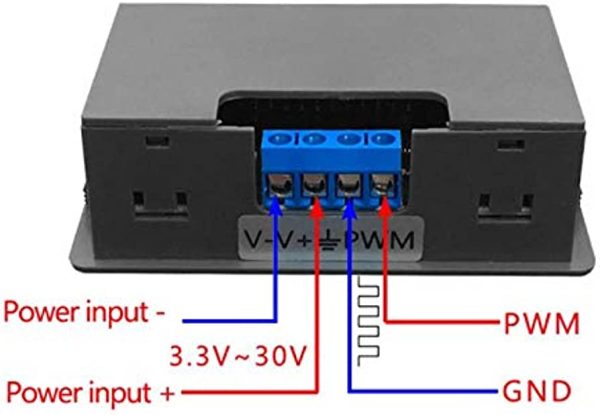




















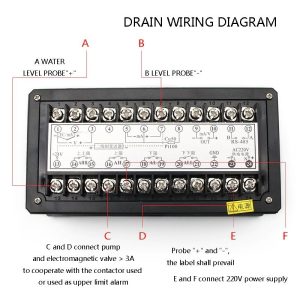

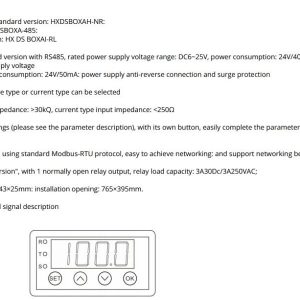







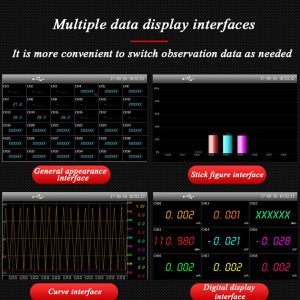







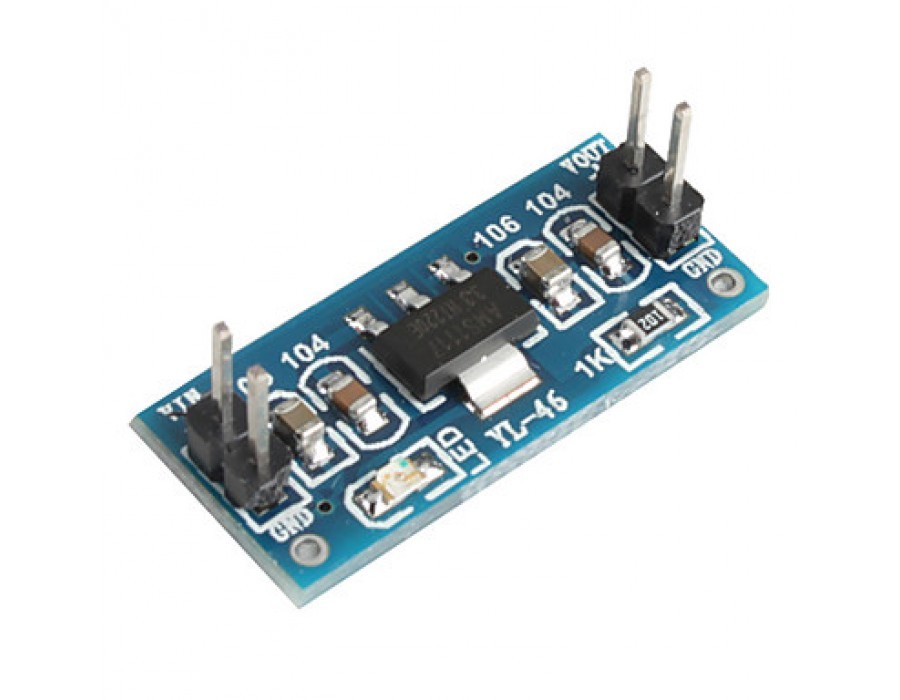
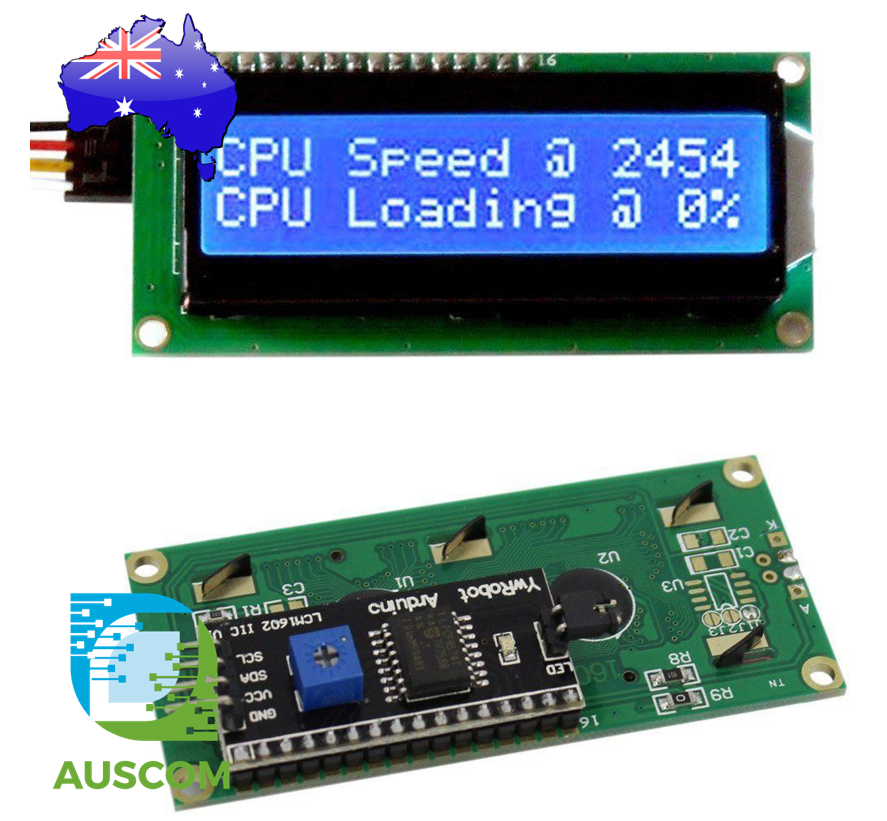
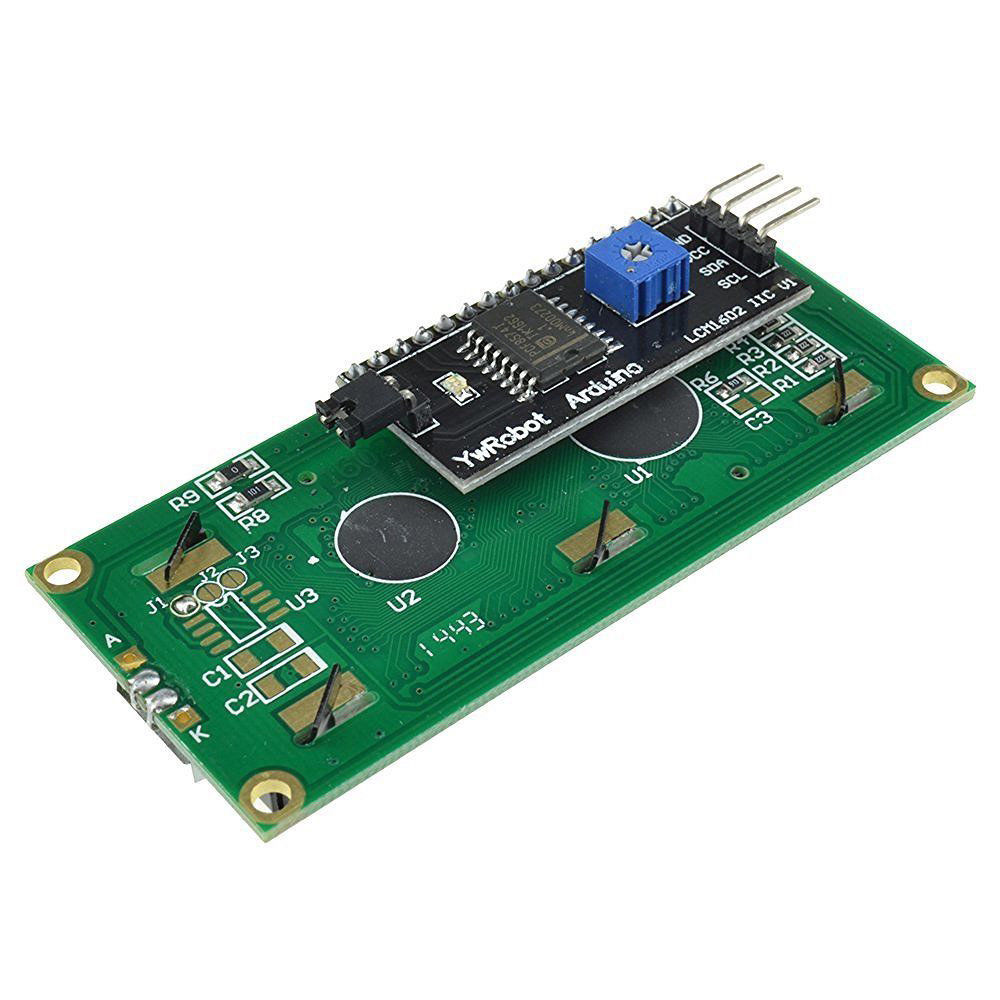
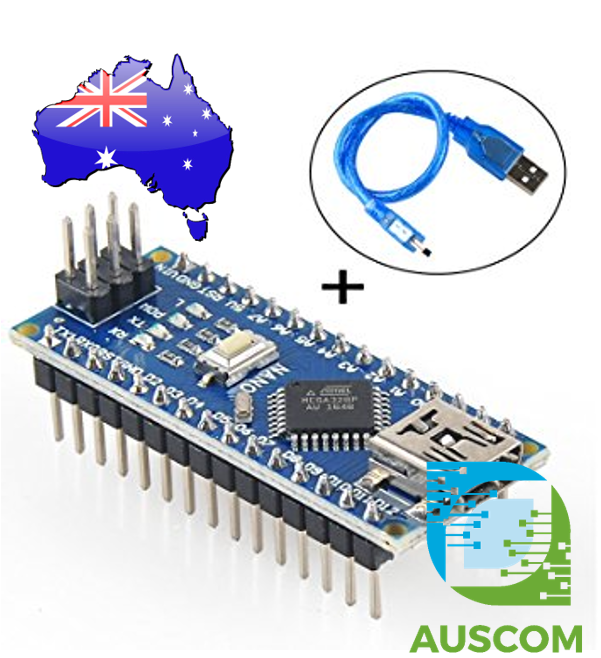
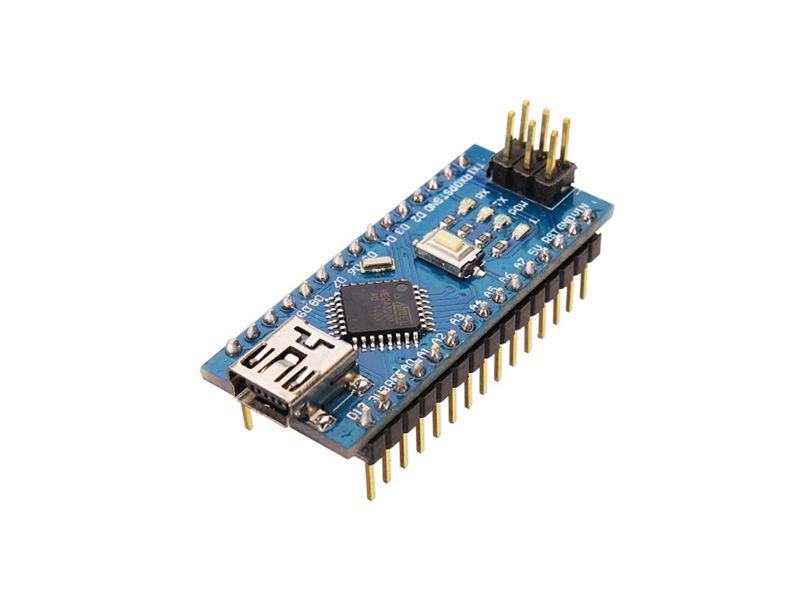
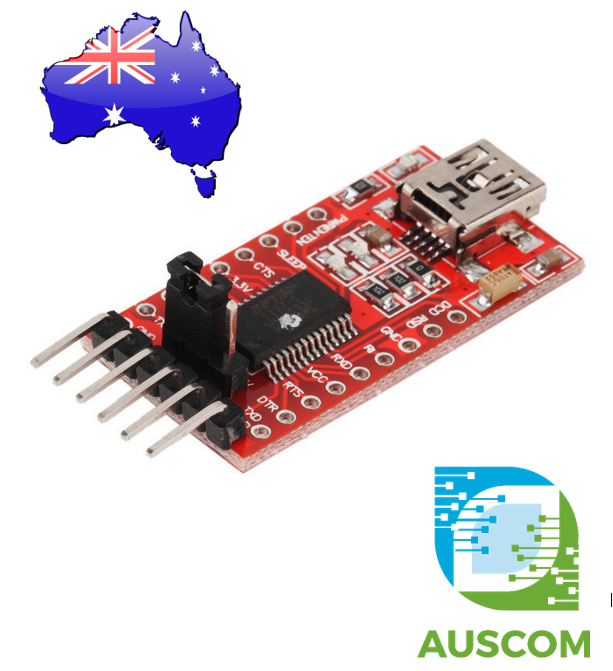
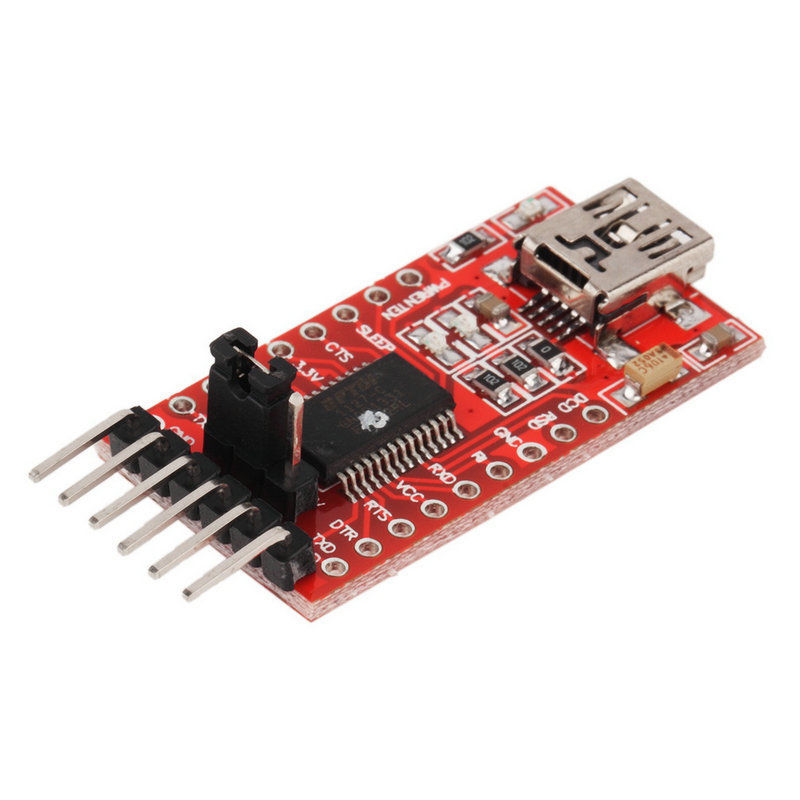







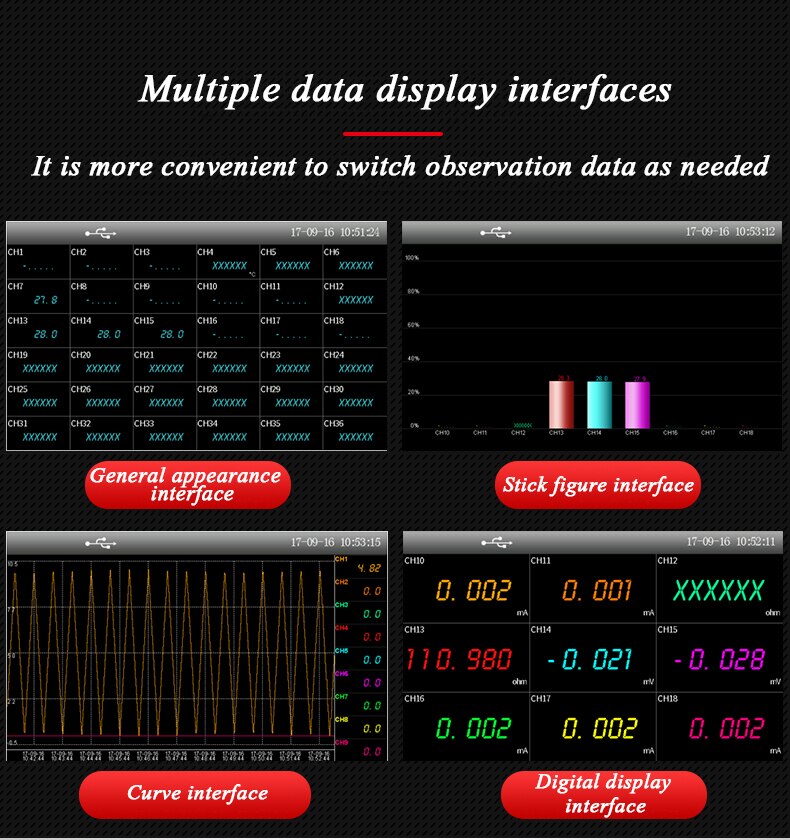




Reviews
There are no reviews yet.