- Description
- Additional information
- Reviews (0)
Description
Experience the future of visual displays with our 0.96″ OLED Display featuring a crisp 128×64 resolution in elegant white. Step up from traditional alphanumeric LCD displays and unlock a world of advantages.
Dive into a higher realm of visual quality with its impressive resolution of 128×64 points. Witness each detail come to life with clarity that outshines ordinary alphanumeric LCDs. This OLED display stands out not only for its stunning resolution but also for its exceptional energy efficiency. By selectively illuminating only the activated points, it achieves remarkable power savings – a feature unmatched by LCD counterparts.
Enhancing your experience further is the integrated SSD1306 control circuit, meticulously selected for seamless communication with Arduino and Raspberry Pi devices through the I2C interface. Effortlessly leverage the power of this OLED display without compromise, as it effortlessly integrates with your projects via the I2C bus.
The compact yet commanding 0.96″ diagonal size and module dimensions of 2.7 x 2.7 cm make this display an ideal choice for applications where space efficiency matters.
Technical Specifications:
- Communication Interface: I2C
- Diagonal Size: 0.96″
- Resolution: 128 x 64 pixels
- Luminosity: White OLED points
- Power Consumption: 40mW
- Power Supply Compatibility: 3.3V – 5V DC
- Operating Temperature Range: -30°C to +80°C
- Dimensions: 27 x 27 x 4.1 mm
- Controller: SSD1306
Unlock the potential of visual innovation with the included package:
- 1 x IIC I2C OLED Display – 0.96″, 128×64 White.
Upgrade your visual projects with the OLED display that doesn’t just meet the standard; it sets the new standard.
Additional information
| Weight | 30 g |
|---|---|
| Dimensions | 260 × 160 × 20 mm |
Only logged in customers who have purchased this product may leave a review.


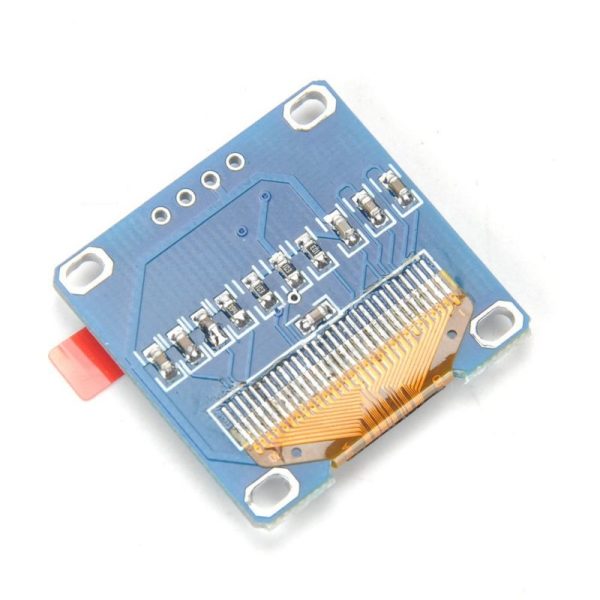
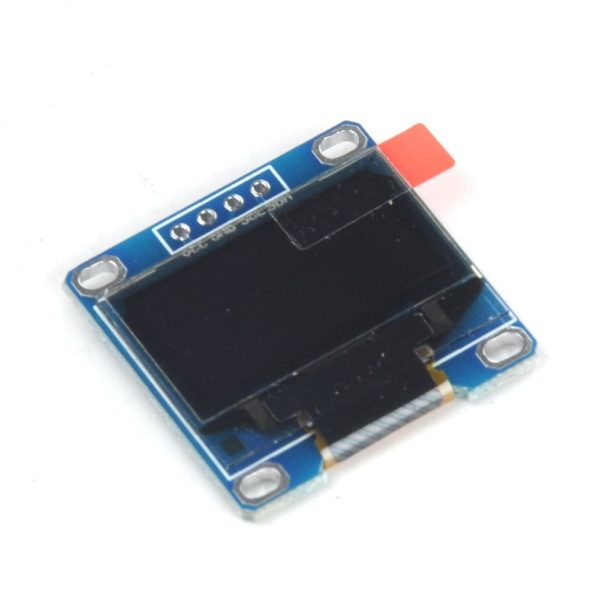
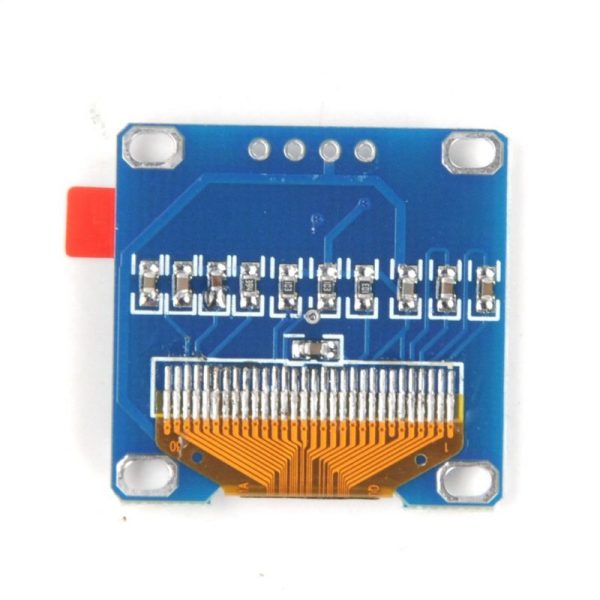

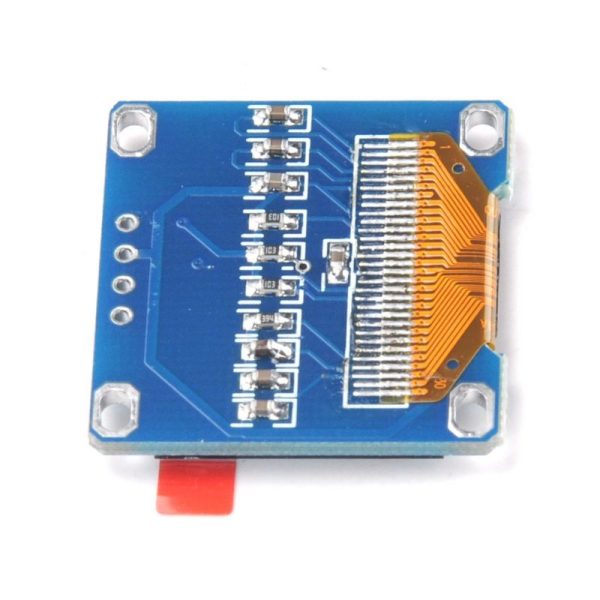
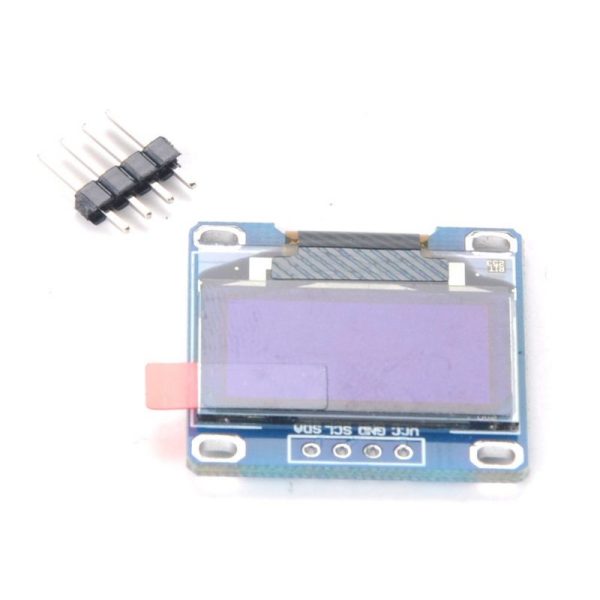














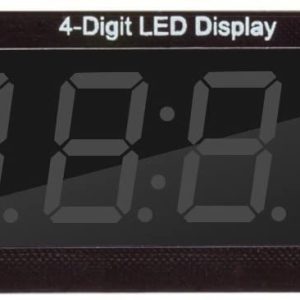




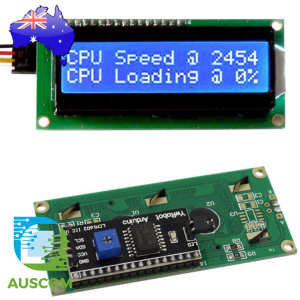

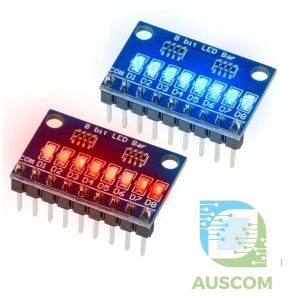
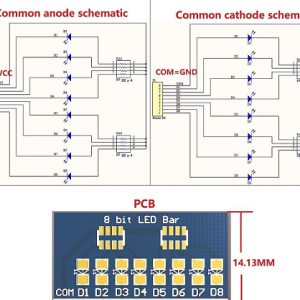


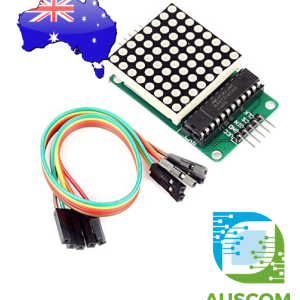


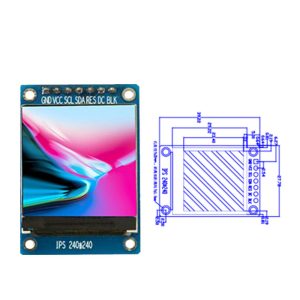

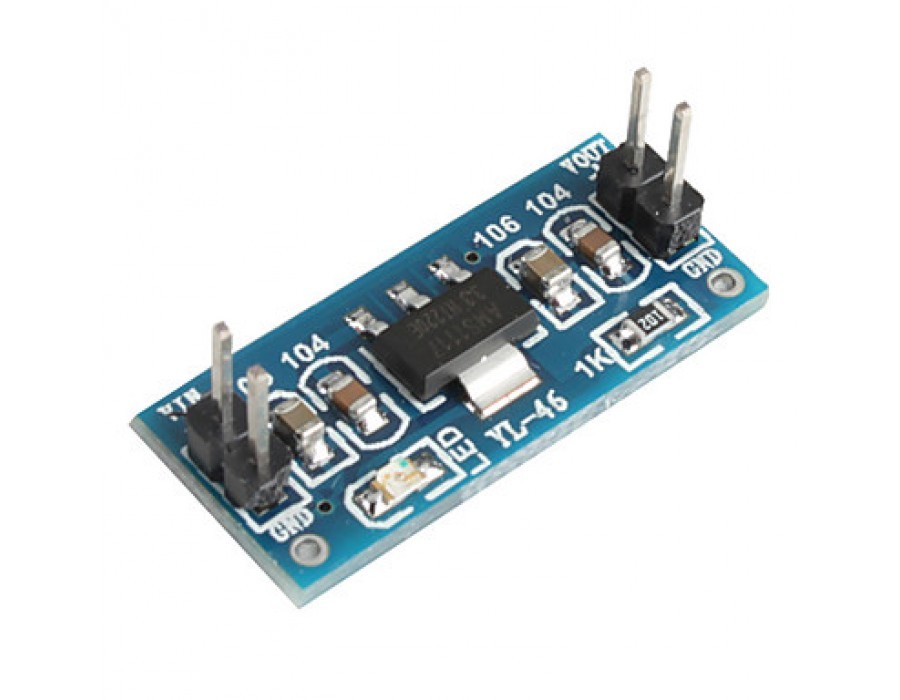
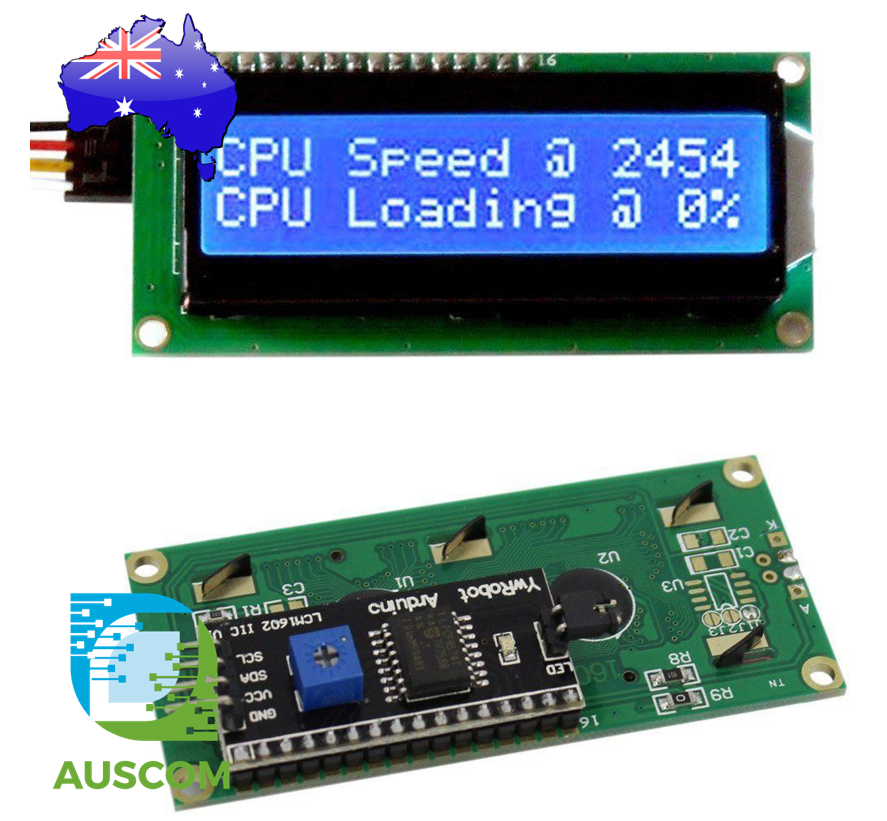
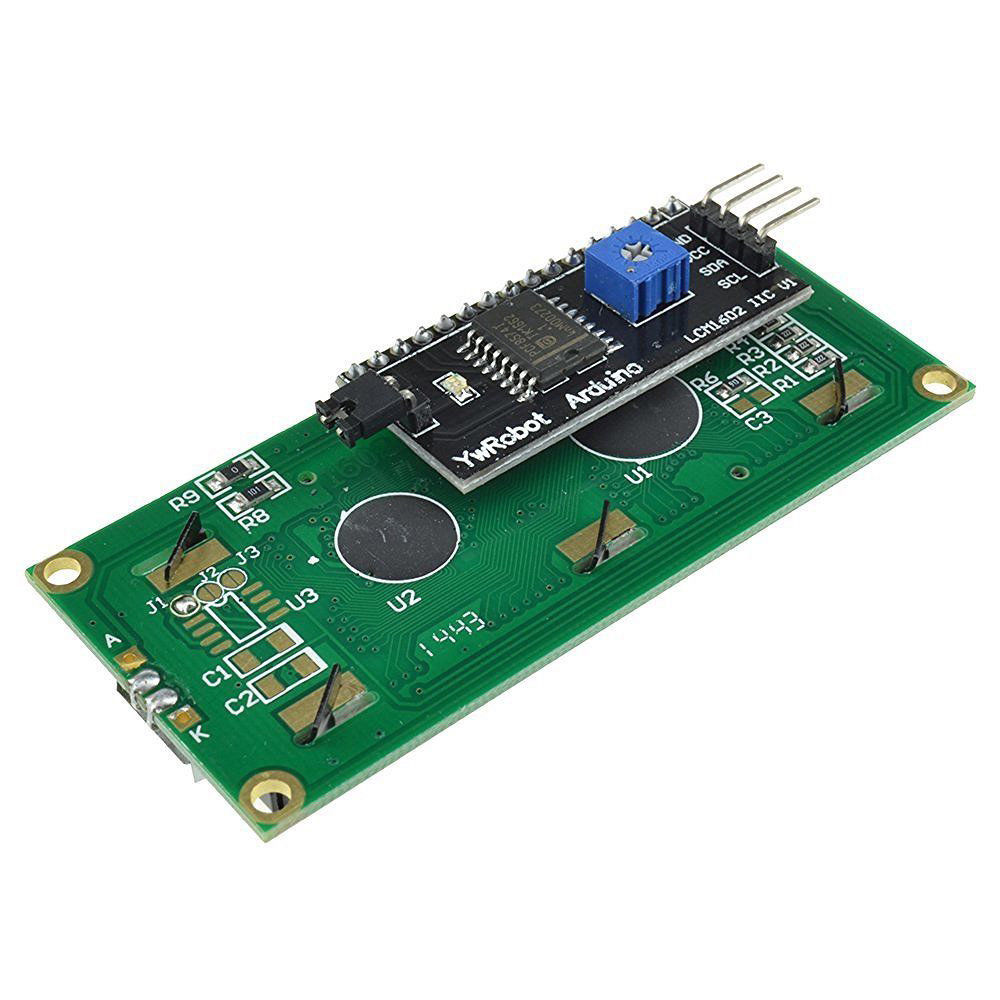
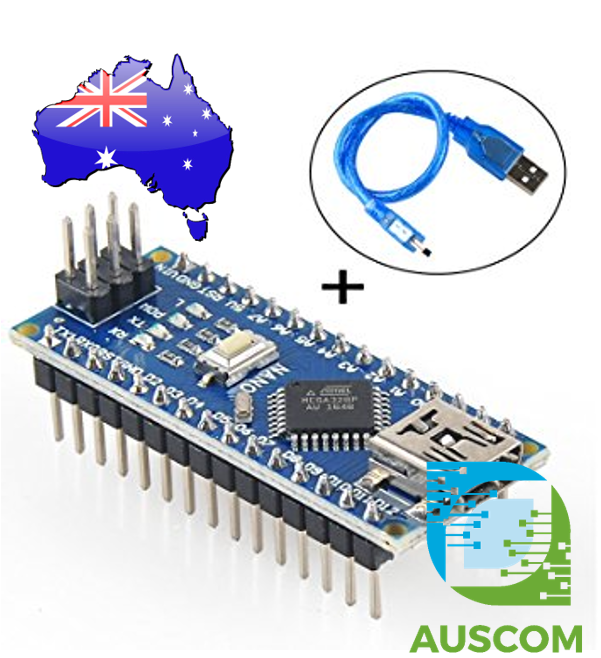
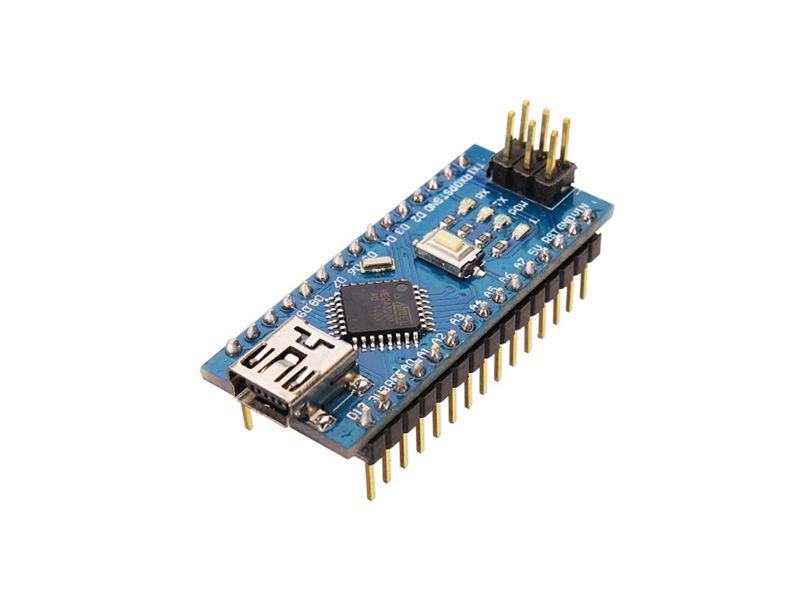








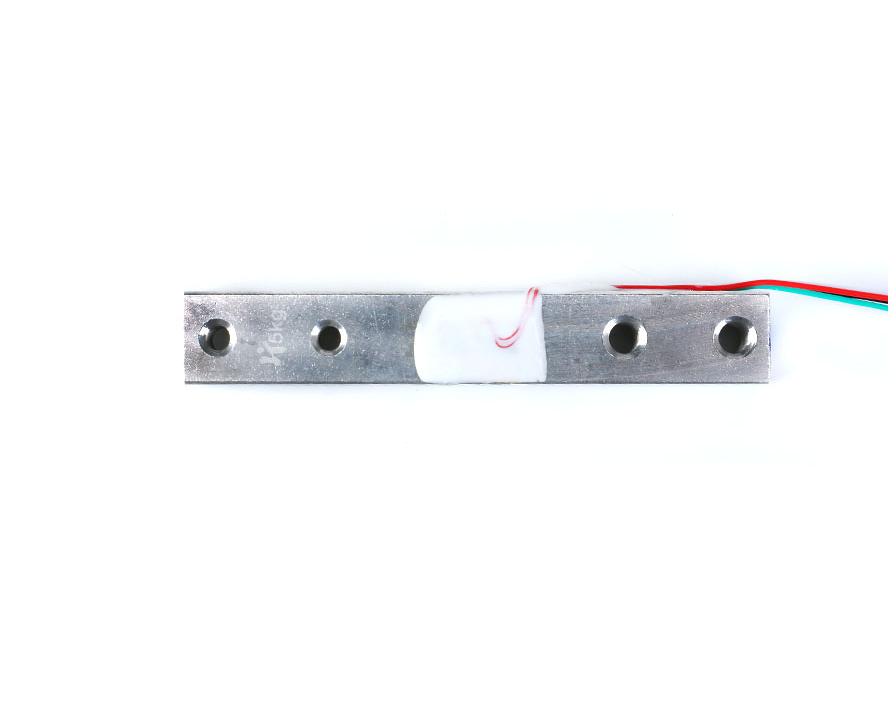
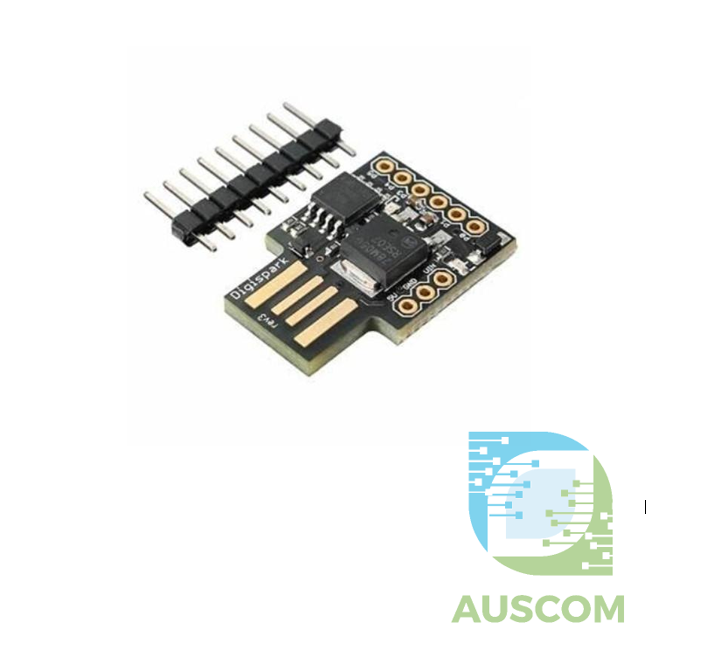
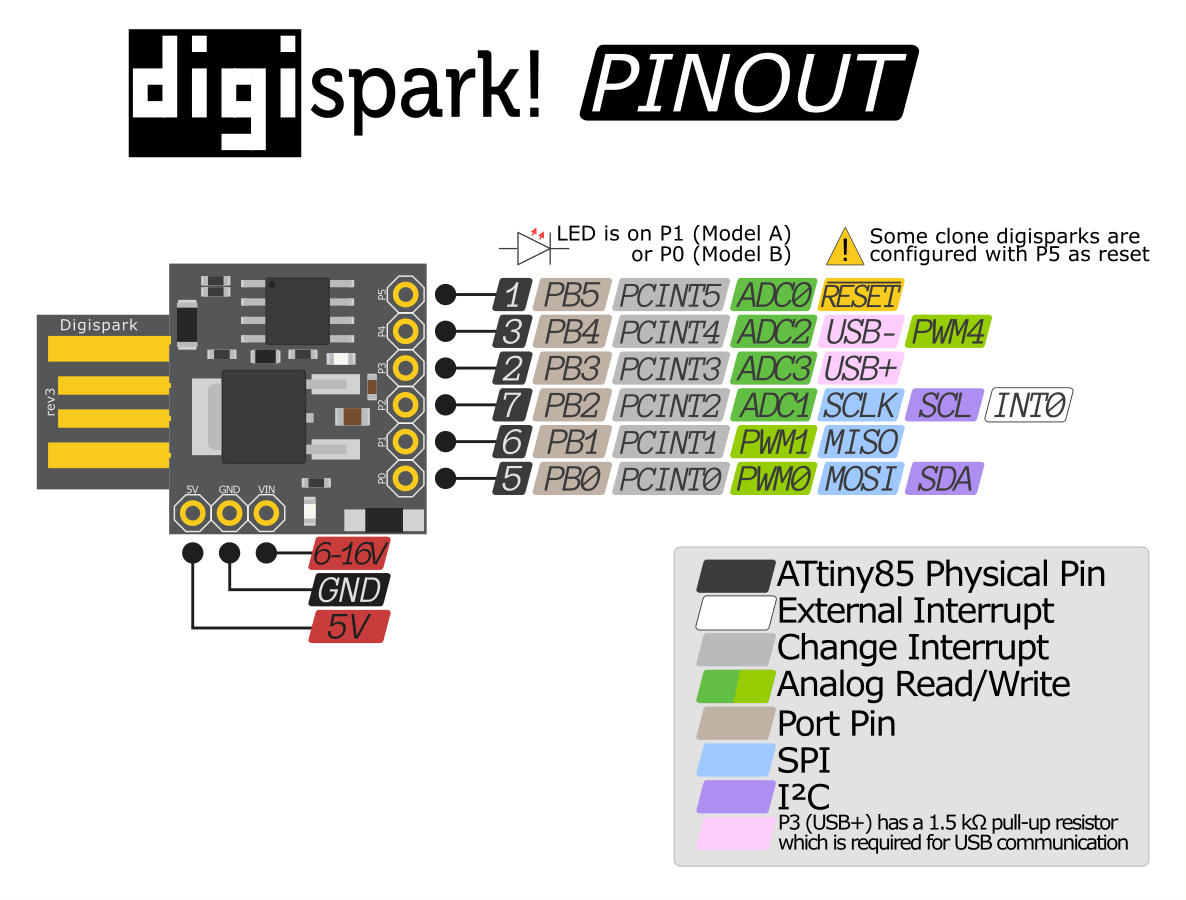
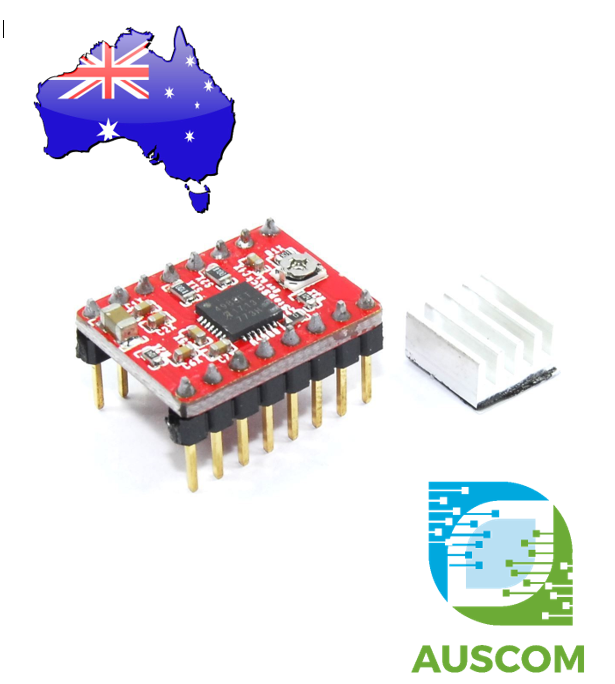
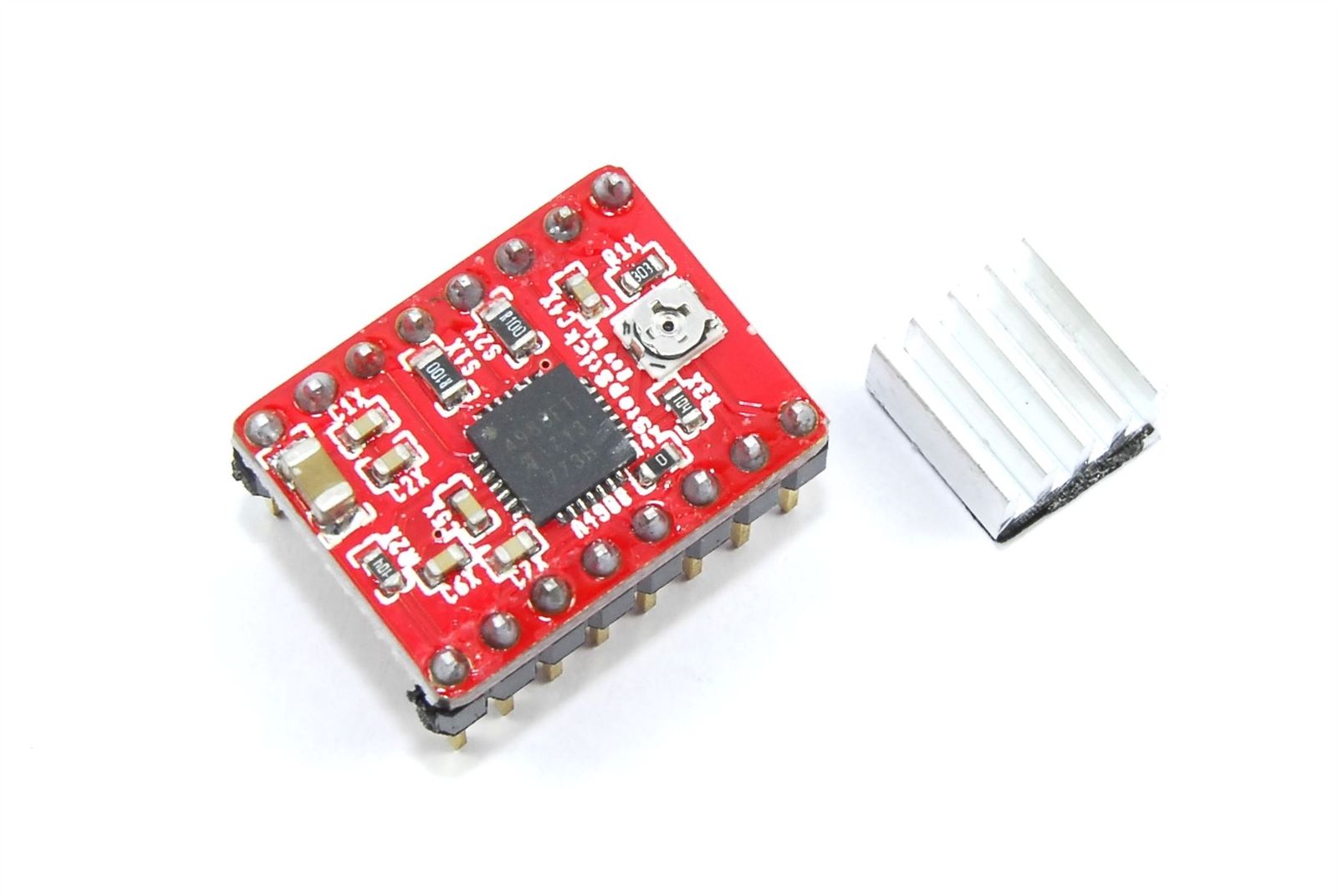
Reviews
There are no reviews yet.